Cisco Switch Commands Cheat Sheet (CLI)
Cisco Switch Commands Cheat Sheet (CLI)
Cisco switches can be used as plug-and-play devices out of the box but they also offer an enormous amount of features. Although the main purpose of the switch is to provide inter-connectivity in Layer 2 for the connected devices of the network, there are myriad features and functionalities that can be configured on Cisco Switches.
In the following Cisco Switch Commands Cheat Sheet, I have tried to include the most important and frequently-used CLI commands that Cisco professionals encounter in real world networks. I know that the list is not exhaustive but I believe that the most useful commands are included.
Verification Commands
01. TestSwitch#show version
[Displays software and hardware information]
02. TestSwitch#show running-config
[Displays currently running configuration in DRAM]
03. TestSwitch#show start
[Displays configuration in NVRAM which will be loaded after reboot]
04. TestSwitch#show flash:
[Displays Flash memory information]
05. TestSwitch#show boot
[Displays boot path and image]
06. TestSwitch#show clock
[Displays the system clock]
07. TestSwitch#show interfaces
[Displays all interfaces configuration and status of line]
08. TestSwitch#show vlan
[Displays vlan number, name, status and ports associated with it]
09. TestSwitch#show vtp status
[Displays VTP mode, Number of existing vlans and config revision]
10. TestSwitch#show interface status
[Displays interface status, vlan, Duplex, Speed and type]
11. TestSwitch#show etherchannel
[Displays etherchannel information]
12. TestSwitch#show cdp neighbors
[Displays information of connected devices]
13. TestSwitch#show cdp neighbors detail
[Displays detailed information of connected devices]
14. TestSwitch#show mac address-table
[Displays current MAC address forwarding table and which MAC is learned on each switch port]
15. TestSwitch#show spanning-tree
[Displays spanning-tree state information, which interfaces are in active or blocking state etc]
Resetting the Switch
01. TestSwitch#delete flash:vlan.dat
[Deletes vlan database from flash memory so you can start adding new VLANs from scratch]
02. TestSwitch#erase startup-config
[Delete start-up file from NVRAM]
03. TestSwitch#reload
[Reboot the Switch]
Setting Host Names
01. TestSwitch#configure tertminal
[Entering into Global Configuration Mode]
02. TestSwitch(config)#hostname MySwitch
[Enter the hostname of the switch]
03. MySwitch(config)#
Setting login credentials
01. MySwitch(config)#username admin password csico1234
[create username and password for logging in to the switch]
02. MySwitch(config)#enable secret test1
[Sets encrypted secret password using MD5 algorithm. This is the enable password that you will be asked to enter when trying to enter into “enable” mode]
03.MySwitch(config)#service password-encryption
[Encrypt all the passwords using MD5]
Console Access
01. MySwitch(config)#line con 0
[Enter into line console mode]
02. MySwitch(config-line)#password test3
[Set password on console]
03. MySwitch(config-line)#login
[Enable password checking on console]
SSH/Telnet Access to the switch
01. MySwitch(config)#line vty 0 4
[Enters line vty mode for all five virtual ports]
02. MySwitch(config-line)#transport input ssh
[Enable SSH]
03. MySwitch(config-line)#transport input telnet
[Enable telnet]
04. MySwitch(configiline)#password test3
[Set password]
Setting IP Address
(To allow remote access to the switch)
01. MySwitch(config)#interface vlan1
[Enters vlan1, the native vlan]
02. MySwitch(config-if)#ip address 192.168.1.2 255.255.255.0
[Set IP address for management]
03. MySwitch(config-if)#exit
04. MySwitch(config)#ip default-gateway 192.168.1.1
[Exit path for the switch – gateway IP]
Interface description
01. MySwitch(config)#interface g0/1
MySwitch(config-if)#description TO SERVER
Duplex and Speed Settings
02. MySwitch(config)#interface g0/1
MySwitch(config-if)#speed 10
[Force 10Mbps Speed]
03. MySwitch(config-if)#speed 100
[Force 100Mbps Speed]
04. MySwitch(config-if)#speed auto
[Enable auto speed configuration]
05. MySwitch(config-if)#duplex auto
[Enable auto duplex configuration on switch port]
06. MySwitch(config-if)#duplex full
[Enable full duplex configuration on switch port]
07. MySwitch(config-if)#duplex half
[Enable half duplex configuration on switch port]
Setting Web-based interface for configuration (GUI)
01. MySwitch(config)#ip http server
[Enable HTTP server]
02. MySwitch(config)#ip http port 80
[Set port number for HTTP]
Port-Security
01. MySwitch(config)#interface g0/1
[Enter the interface to set port-security]
02. MySwitch(config-if)#switchport port-security
[Enable port security on the interface]
03. MySwitch(config-if)#switchport port-security mac-address sticky
[Interface converts all MAC addresses to sticky secure addresses]
04. MySwitch(config-if)#switchport port-security maximum 1
[Only one MAC address will be allowed for this port]
05. MySwitch(config-if)#switchport port-security violation shutdown
[Port will shut down if violation occurs]
06. MySwitch(config-if)#exit
07. MySwitch(config)#exit
08. MySwitch#show port-security
[Verifying Port security]
Save current configuration
01. MySwitch(config)# copy running-config startup-config
PortFast
“Portfast” bypasses the Spanning Tree states and brings the port up as quickly as possible. Use it only if you connect a regular host (e.g Computer) on the port. Do not use this command when the port is trunk or if you connect other switches on the specific port.
02. MySwitch(config)# interface FastEthernet 0/1
03.MySwitch(config-if)# spanning-tree portfast
Configuring VLANs
01. MySwitch(config)#vlan 20
[Create a Layer2 VLAN with id 20]
02. MySwitch(config-vlan)# name testvlan
[Enter a name for the vlan]
03. MySwitch(config-vlan)#exit
04. MySwitch(config)#exit
05. MySwitch#show vlan brief
[Verify the vlan database]
06. Assigning access ports to a vlan
07. MySwitch(config)#interface g0/1
08. MySwitch(config-if)#switchport mode access
[Set the interface in switch access mode]
09. MySwitch(config-if)#switchport access vlan 20
[Assign the port to vlan 20]
10. MySwitch(config-if)#exit
The following commands will select a range of interfaces (from 1 to 24) and add all of them to vlan20
11. MySwitch(config)#interface range gigabitEthernet 0/1-24
12. MySwitch(config-if)#switchport mode access
13. MySwitch(config-if)#switchport access vlan 20
14. MySwitch(config-if)#exit
Configuring trunk port
01. MySwitch(config)#interface g0/2
02. MySwitch(config-if)#switchport trunk encapsulation dot1q
[Configure the port to support 802.1Q Encapsulation (default is negotiate)]
03. MySwitch(config-if)#switchport mode trunk
[Set the interface in permanent trunking mode]
04. MySwitch(config-if)#switchport trunk native vlan 20
[Specify native vlan for 802.1q trunks – OPTIONAL]
05. MySwitch(config-if)#switchport trunk allowed vlan 2-5
[vlans 2 to 5 are allowed to pass through the trunk]
06. MySwitch(config-if)#switchport trunk allowed vlan add 7
[add also vlan 7 in the allowed vlans]
07. MySwitch(config-if)#switchport trunk allowed vlan remove 3
[remove vlan 3 from the allowed vlans in the trunk]
08. MySwitch#show interface g0/2 trunk
[Verify the trunk ports and associated vlans on the specific interface]

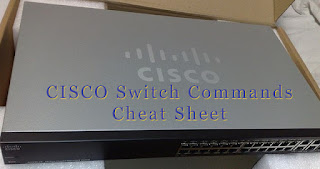







No comments
Post a Comment